Advanced Workspace Settings
The advanced settings in workspace allow users to customize and fine-tune various aspects of their workspace configuration. These settings include options like auto-suspend and auto-resume, which automate the suspension and resumption of the workspace based on activity levels.
Find them by clicking on the … button on your workspace next to the Connect button.
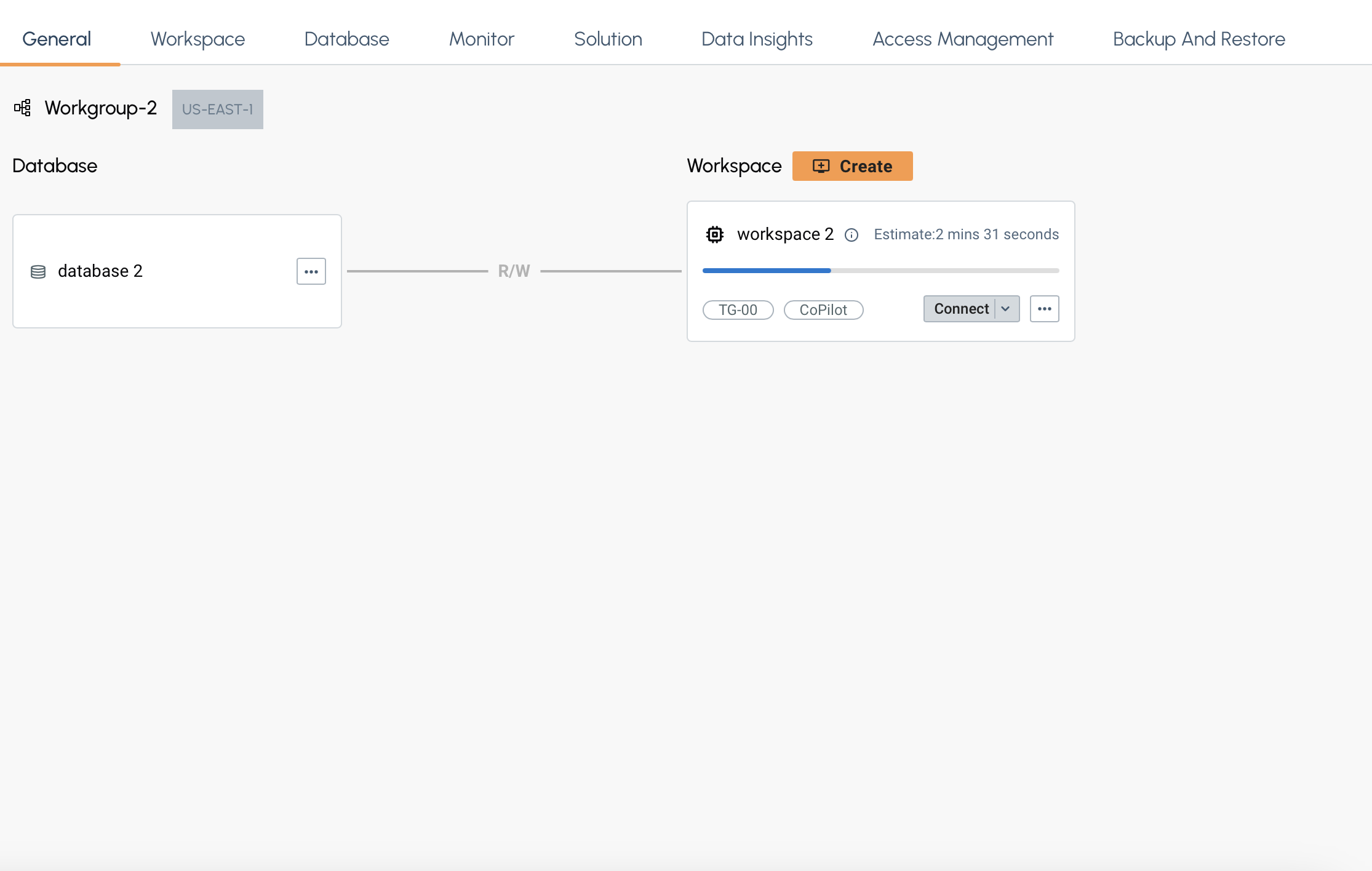
A workspace configuration panel will appear on the right of your screen.
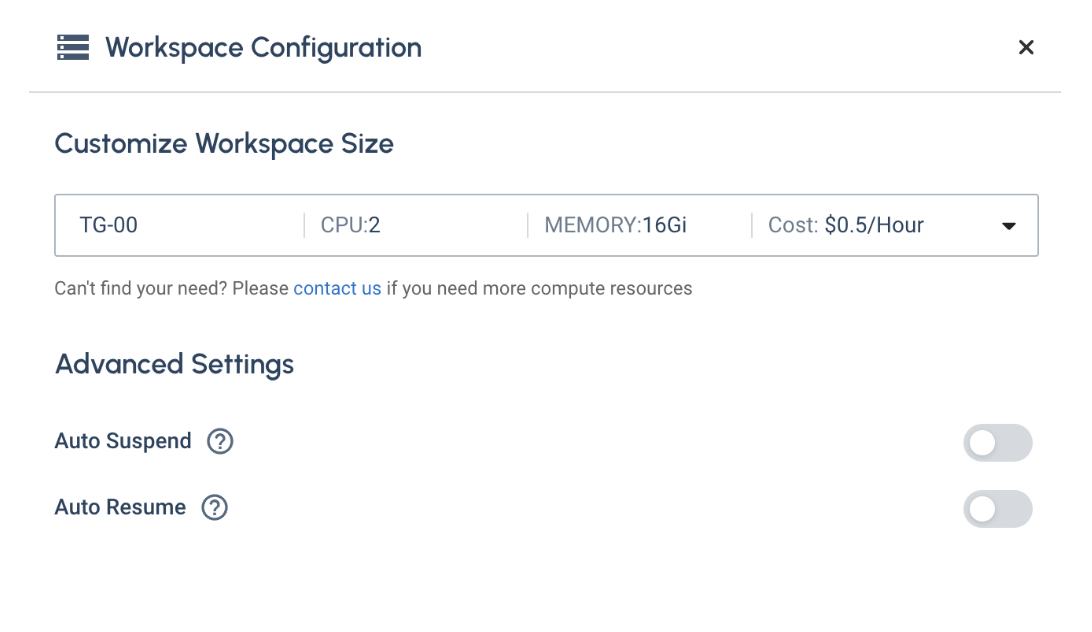
Users can choose the desired time intervals for auto-suspend and enable auto-resume to optimize resource usage and ensure a smooth user experience.
Auto-Suspend
Auto-suspend will automatically suspend your workspace after a specified period of inactivity.
|
This helps optimize resource utilization and cost when the workspace is not actively being used. |
Choose an appropriate time interval for auto-suspend based on your typical usage patterns.
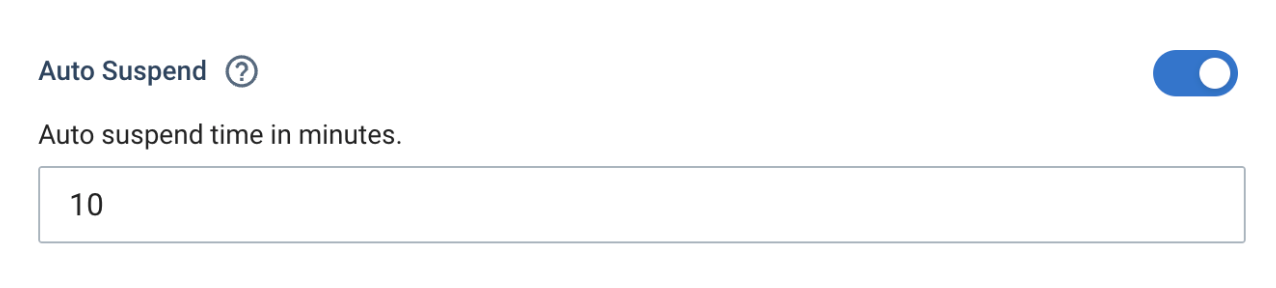
For example, if your workspace is usually inactive for long periods, you can set a shorter interval for auto-suspend to conserve resources.
| Be mindful of any background processes or scheduled tasks that may require the workspace to remain active. Adjust the auto-suspend interval accordingly to avoid interrupting critical processes. |
Auto-Resume
Auto-resume will automatically resume your workspace when activity is detected.
|
This ensures a seamless user experience without the need for manual intervention. |

When the Auto Resume is enabled, the workspace will become “Idle” state instead of “Stopped”. Auto-resume will kick-in when users access tools and rest APIs.
Next Steps
Next, learn about Read/Write and Read Only Workspaces or learn more about Workspace Size.
Return to the Workgroups and Workspaces page or Overview page for a different topic.