Insights
TigerGraph Insights is a no-code visual graph analyzer that makes building data analytics dashboards intuitive.
Non-technical users can easily and quickly obtain meaningful visual insights that would remain hidden without a deep graph-enabled analysis of their connected data.
|
To learn more about Insights read our Insights Documentation |
Get Started with the Insights Add-on
-
Navigate to the Add-ons tab in the left navigation.
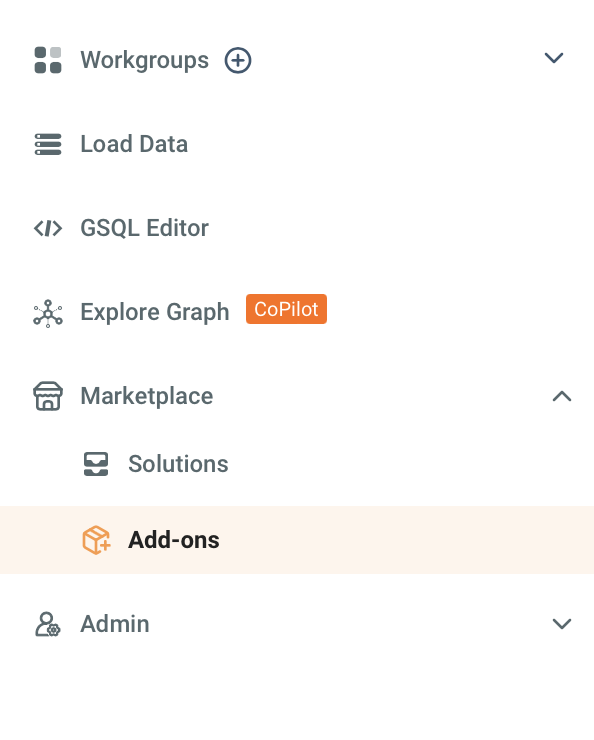
-
Add Insights to your workspace by selecting the Add button.
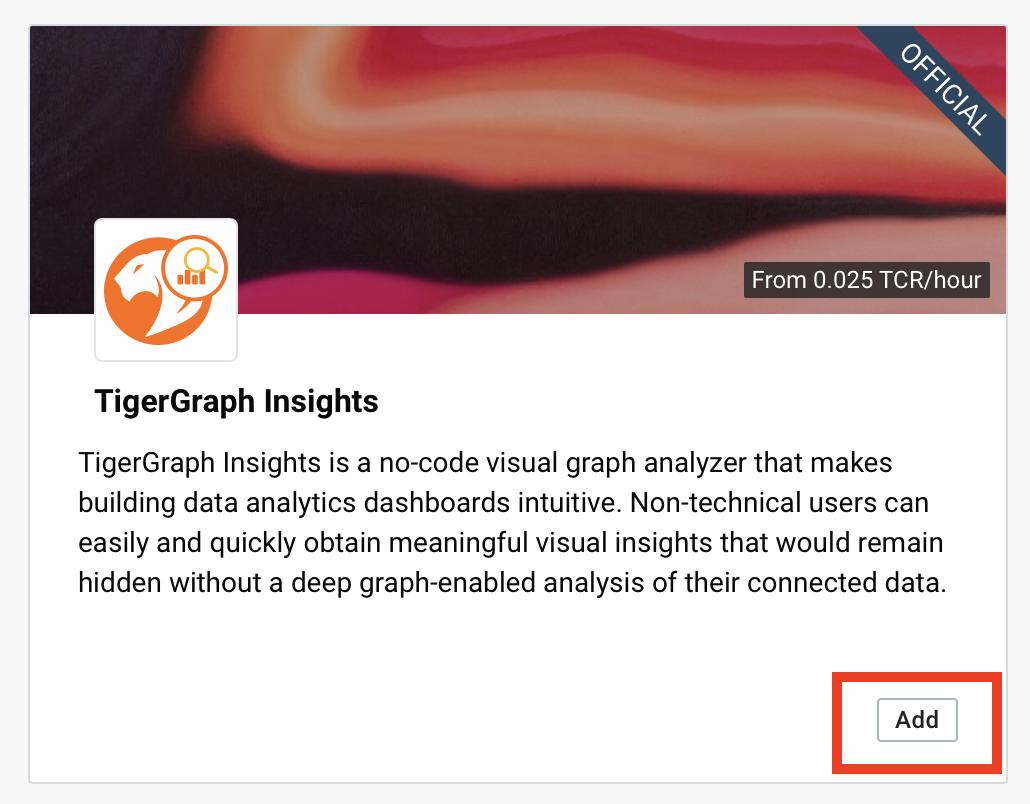
-
Next enable Insights by selecting Enable.
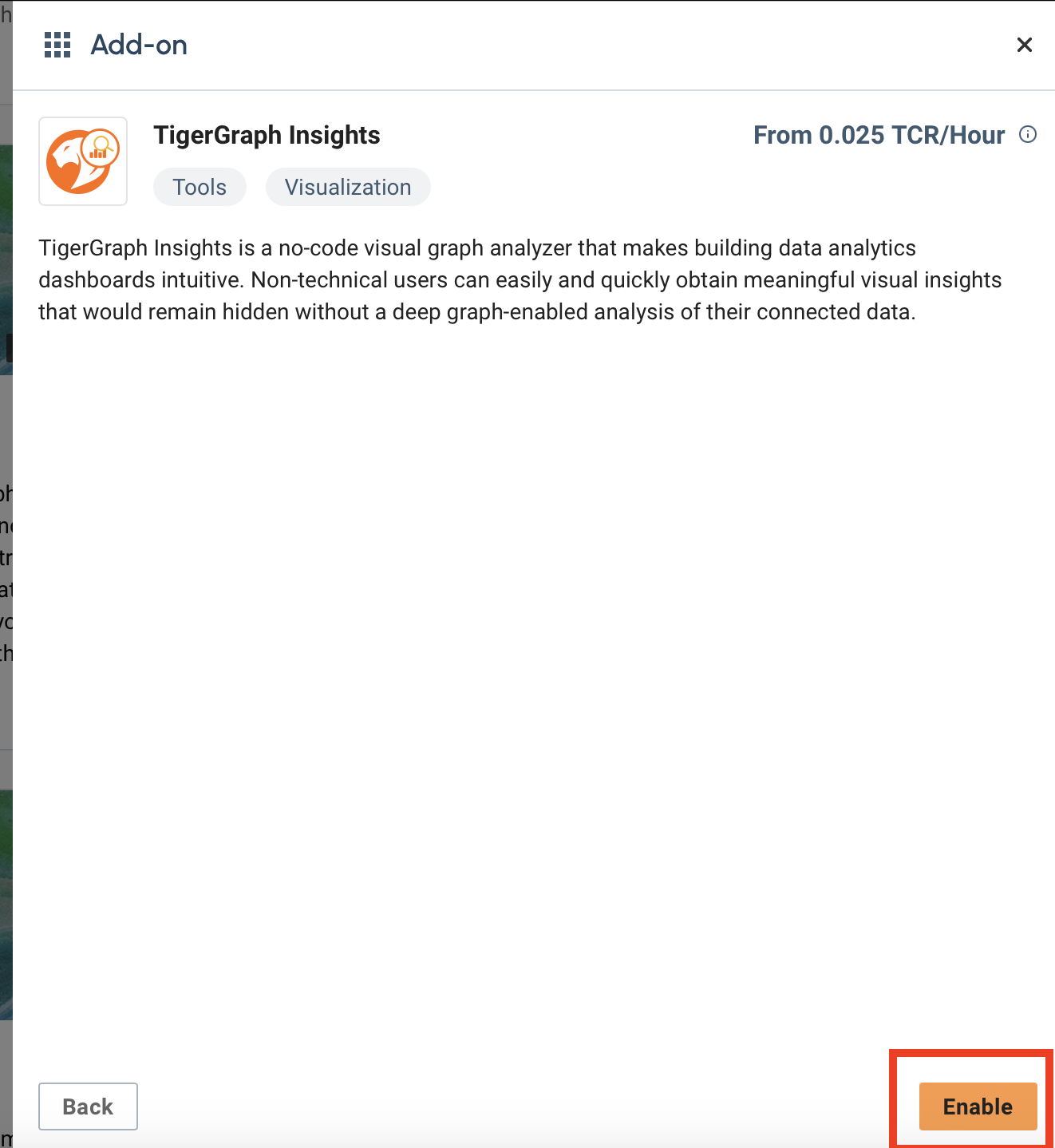
-
Alternatively, you can disable Insights by selecting the Disable button after it has been enabled.
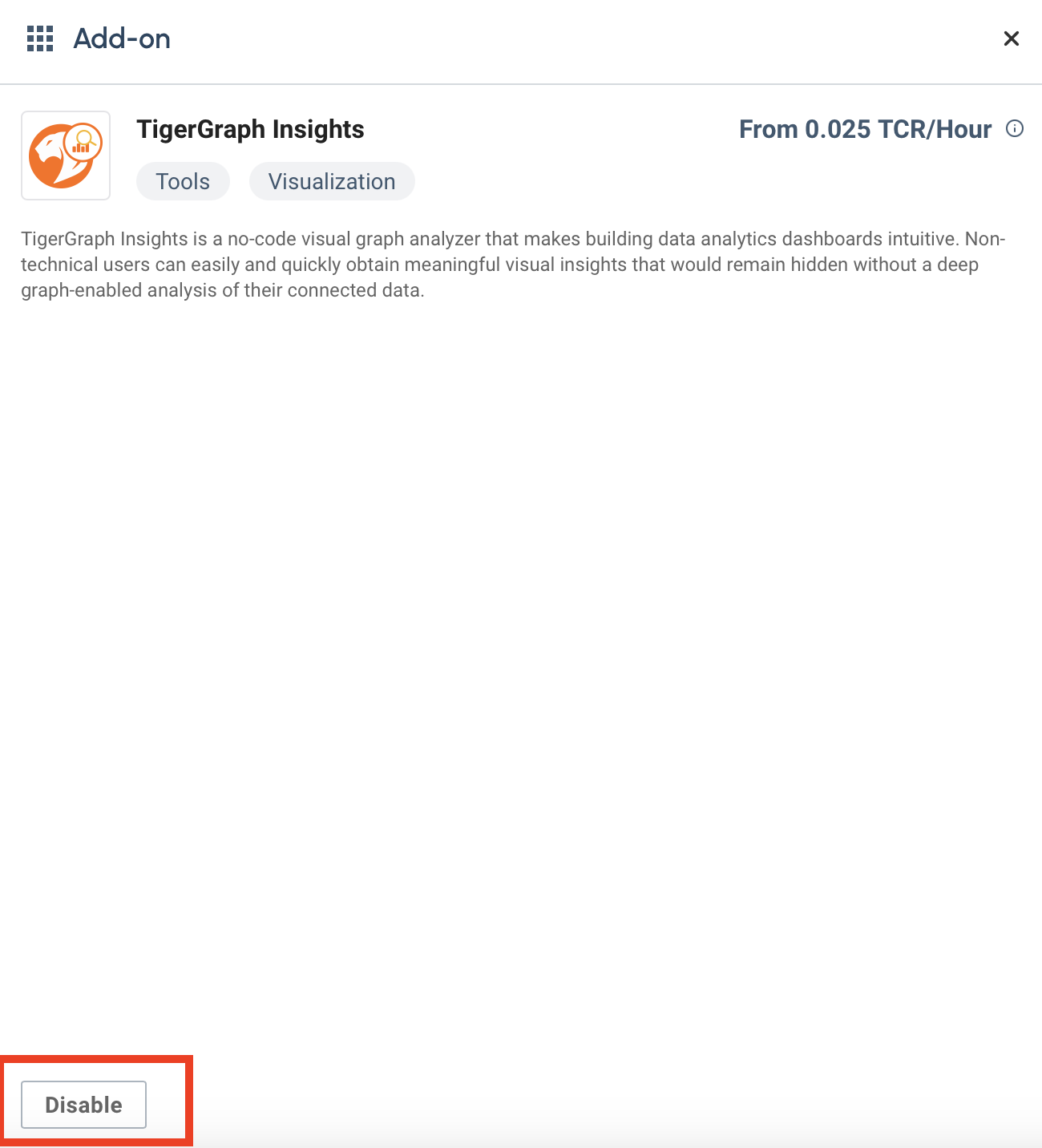
Next Steps
Now, learn about additional add-ons on the Marketplace Overview page or continue on to learn about the Administration features or Security in TigerGraph Cloud 4.0.
Or return to the page to Overview page for a different topic.