How to use the TigerGraph CoPliot API
After authentication you can access TigerGraph CoPilot via its API for both self-managed and TigerGraph Cloud managed services.
-
REST HTTP endpoints
-
pyTigerGraph
|
LangChain interface will be added in the near future. |
Authentication
There are two options to authenticate with the TigerGraph Co-Pilot service.
-
First way is with a
username/passwordpair generated from the TigerGraph database. -
The second way is a GSQL secret, also obtained from the database. However, when using the GSQL secret, the username field must be specified as
__GSQL__secret, with the password field containing the secret.
|
If pyTigerGraph is being used and a connection is created with the |
REST HTTP Endpoints
For self-managed services, the full list of available HTTP endpoints can be found at the /docs path on your host’s address, e.g., http://localhost/docs.
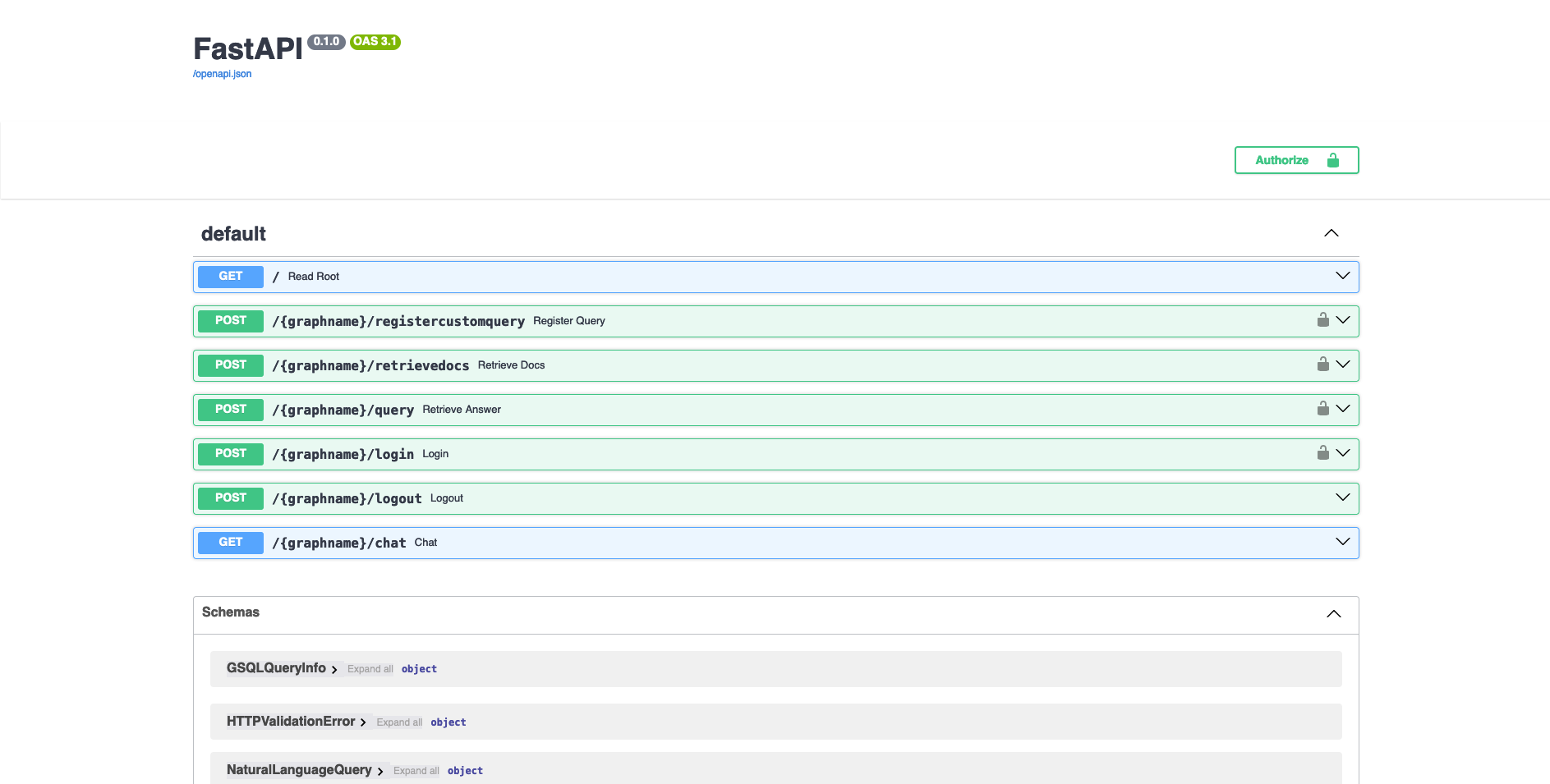
It is a Swagger API doc, and you can even try out the endpoints on that page.
|
The Swagger API doc page is disabled on TigerGraph Cloud. |
pyTigerGraph
|
This guide assumes you are already familiar with pyTigerGraph. If not, see our documentation Getting Started with pyTigerGraph. |
-
First, make sure you have the latest version of pyTigerGraph as it is under active development for the CoPilot functions.
pip install -U pyTigerGraph -
Next, configure the endpoints with a
TigerGraphConnection. As in this example code snippets below:ImportTigerGraphConnection:from pyTigerGraph import TigerGraphConnectionCreate a connection to the database.conn = TigerGraphConnection(host="DATABASE_HOST_HERE", graphname="GRAPH_NAME_HERE", username="USERNAME_HERE", password="PASSWORD_HERE")Configure CoPilot host:conn.ai.configureCoPilotHost("COPILOT_HOST_HERE")Retrieve Top-K Docs from Library:# `top_k` parameter optional conn.ai.retrieveDocs("How many papers are there?", top_k = 5)Run a natural language query:print(conn.ai.query("How many papers are there?")) # prints: {'natural_language_response': 'There are 736389 papers.', 'answered_question': True, 'query_sources': {'function_call': "getVertexCount('Paper')", 'result': 736389}}Register a custom query:# Prompt for PageRank query - could be read in as JSON file. pr_prompt = { "function_header": "tg_pagerank", "description": "Determines the importance or influence of each vertex based on its connections to other vertices.", "docstring": "The PageRank algorithm measures the influence of each vertex on every other vertex. PageRank influence is defined recursively: a vertex’s influence is based on the influence of the vertices which refer to it. A vertex’s influence tends to increase if either of these conditions are met:\n* It has more referring vertices\n* Its referring vertices have higher influence\nTo run this algorithm, use `runInstalledQuery('tg_pagerank', params={'v_type': 'INSERT_V_TYPE_HERE', 'e_type': 'INSERT_E_TYPE_HERE', 'top_k': INSERT_TOP_K_HERE})`, where the parameters are:\n* 'v_type': The vertex type to run the algorithm on.\n* 'e_type': The edge type to run the algorithm on.\n* 'top_k': The number of top scoring vertices to return to the user.", "param_types": { "v_type": "str", "e_type": "str", "top_k": "int" } }Register Query:conn.ai.registerCustomQuery(pr_prompt["function_header"], pr_prompt["description"], pr_prompt["docstring"], pr_prompt["param_types"]) -
Once registered, you can now run the query.
Run Query:print(conn.ai.query("What are the 5 most influential papers by citations?")) # prints: {'natural_language_response': 'The top 5 most cited papers are:\n\n1. [Title of paper with Vertex_ID 428523]\n2. [Title of paper with Vertex_ID 384889]\n3. [Title of paper with Vertex_ID 377502]\n4. [Title of paper with Vertex_ID 61855]\n5. [Title of paper with Vertex_ID 416200]', 'answered_question': True, 'query_sources': {'function_call': "runInstalledQuery('tg_pagerank', params={'v_type': 'Paper', 'e_type': 'CITES', 'top_k': 5})", 'result': [{'@@top_scores_heap': [{'Vertex_ID': '428523', 'score': 392.8731}, {'Vertex_ID': '384889', 'score': 251.8021}, {'Vertex_ID': '377502', 'score': 149.1018}, {'Vertex_ID': '61855', 'score': 129.7406}, {'Vertex_ID': '416200', 'score': 129.2286}]}]}}
For more examples with pyTigerGraph, please refer to the notebook tutorials here.
Next Steps
Next, go to Testing TigerGraph CoPilot to learn how to test TigerGraph CoPilot.
Return to TigerGraph CoPliot for a different topic.