Single Value Widget
The Single Value Widget displays exactly one value from your graph database: the first attribute of the first vertex in a query result.
Widget window
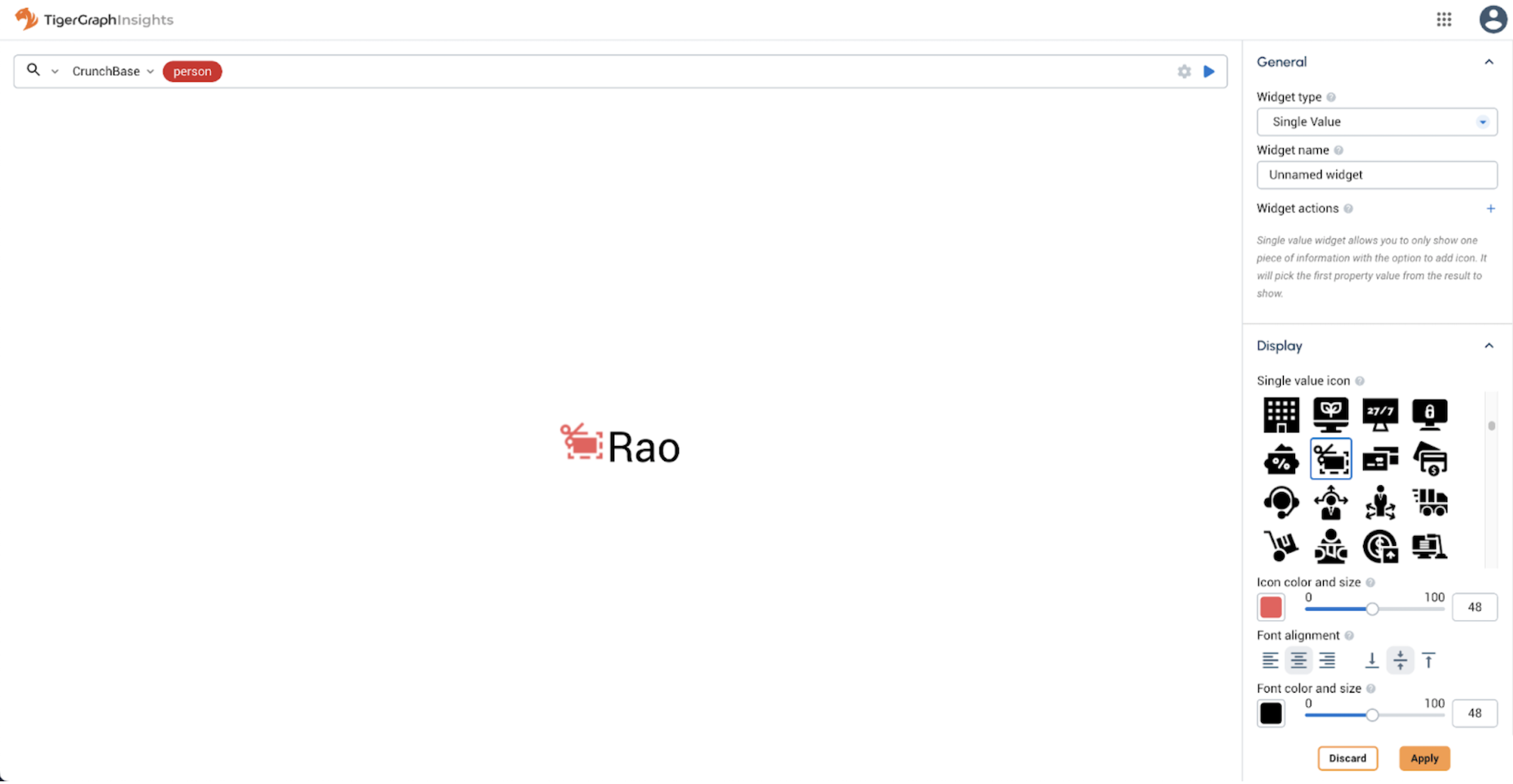
In this example, the first result for a query to show all person vertices is a vertex with the first attribute as a name, "Rao."
Since TigerGraph Insights updates in real-time, you can set up a type of vertex that takes a sum or total count of another type of data in the graph. A query for that vertex in a Single Value widget would then create a live dashboard showing that summary value.
In the Display section on the right side of the window, there are detailed settings for adjusting the icon and text size, type, and color.