Write openCypher Queries in TigerGraph
OpenCypher is a popular graph query language, and TigerGraph now supports the use of openCypher queries.
This allows users who are familiar with openCypher to query TigerGraph’s graph database in a more familiar way.
On this page, we will go through the steps of writing openCypher queries in both GraphStudio and GSQL Web Shell.
Writing openCypher Queries in GraphStudio
To write openCypher queries in GraphStudio, follow these steps:
-
Open GraphStudio and navigate to the "Write Queries" menu.
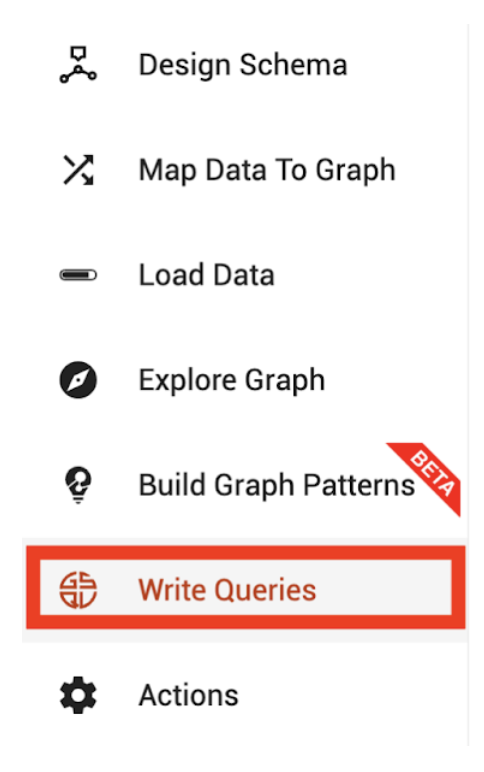
-
Click on the

and select "openCypher" as the query type, then click “Create”.
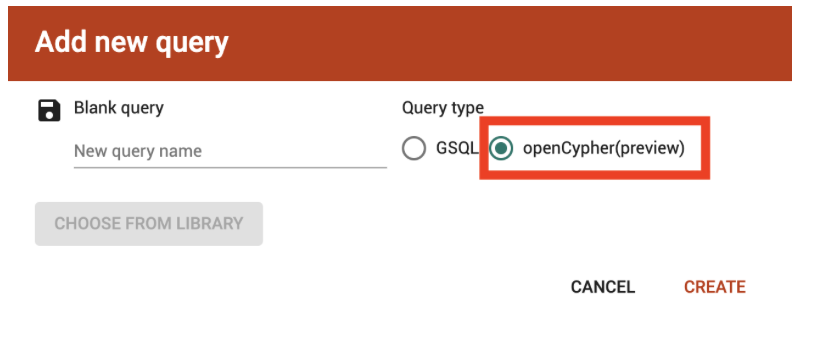
-
Write your openCypher query in the query editor.
CREATE DISTRIBUTED OPENCYPHER QUERY get_user_by_id() FOR GRAPH communication_mau {
MATCH (u:user)
WHERE u.id = "test"
Return u
}-
Click “Save query draft” and "Run query" to execute your query.
-
Click “Install Query” to install the openCypher query to the server