Repeating a 1-Hop Pattern
A common pattern is the two-step "Friend of a Friend". Or, how many entities might receive a message if it is passed up to three times? Do you have any known connections to a celebrity?
GSQL pattern matching makes it easy to express such variable-length patterns which repeat a single-hop. Everything else stays the same as introduced in the previous section, except we append an asterisk (or Kleene star for you regular expressionists) and an optional min..max range to an edge pattern.
-
(E*) means edge type E repeats any number of times (including zero!)
-
(E*1..3) means edge type E occurs one to three times.
Below are more illustrative examples:
-
1-hop star pattern — repetition of an edge pattern 0 or more times
-
FROM X:x -(E*)- Y:y -
FROM X:x -(F>*)- Y:y -
FROM X:x -(<G*)- Y:y -
FROM X:x -(_*)- Y:y-
Any undirected edge can be chosen at each repetition.
-
-
FROM X:x -(_>*)- Y:y-
Any right-directed edge can be chosen at each repetition.
-
-
FROM X:x -(<_*)- Y:y-
Any left-directed edge can be chosen at each repetition.
-
-
FROM X:x -((E|F>|<G)*)- Y:y-
Either E, F> or <G can be chosen at each repetition.
-
-
-
1-hop star pattern with bounds
-
FROM X:x -(E*2..)- Y:y-
Lower bounds only. There is a chain of at least 2 E edges.
-
-
FROM X:x -(F>*..3)- Y:y-
Upper bounds only. There is a chain of between 0 and 3 F edges.
-
-
FROM X:x -(<G*3..5)- Y:y-
Both Lower and Upper bounds. There is a chain of 3 to 5 G edges.
-
-
FROM X:x -((E|F>|<G)*3)- Y:y-
Exact bound. There is a chain of exactly 3 edges, where each edge is either E, F>, or <G.
-
-
Remarks
-
No alias allowed for edge with Kleene star An edge alias may not be used when a Kleene star is used. The reason is that when there are a variable number of edges, we cannot associate or bind the alias to a specific edge in the pattern.
-
Shortest path semantics When an edge is repeated with a Kleene star, only the shortest matching occurrences are selected. See the example below:
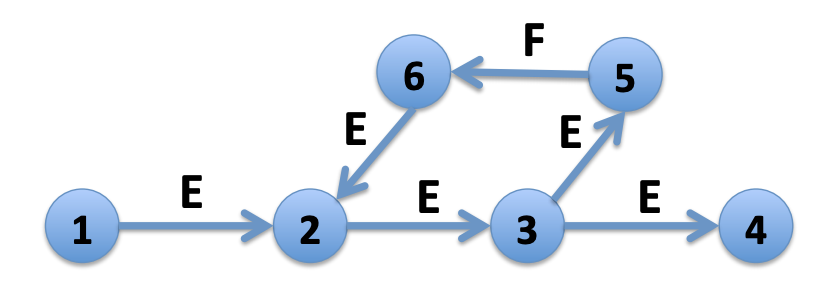
In Figure 2, or Pattern 1 -(E>*)- 4, any of the following paths reach 4 from 1.
-
1→2→3→4
-
1→2→3→5→6→2→3→4
-
any path that goes through the cycle 2→3→5→6→2 two or more times and jumps out at 3.
The first path is shorter than the rest; it is considered the only match.
Examples of Variable Hop Queries
In this tutorial, we will use the Interpreted Mode for GSQL, introduced in TigerGraph 2.4. Interpreted mode lets us skip the INSTALL step, and even run a query as soon as we create it, to offer a more interactive experience. These one-step interpreted queries are unnamed (anonymous) and parameterless, just like SQL.
Example 1. Find the direct or indirect superclass (including the self class) of the tag_class whose name is "tennis_player".
USE GRAPH ldbc_snb
INTERPRET QUERY () SYNTAX v2 {
tag_class1 = SELECT t
FROM Tag_Class:s - (Is_Subclass_Of>*) - Tag_Class:t
WHERE s.name == "TennisPlayer";
PRINT tag_class1;
}You can copy the above GSQL script to a file named example1.gsql, and invoke this script file in a Linux shell.
gsql example1.gsqlNote below that the starting vertex s, whose name is tennis_player, is also a match, using a path with zero hops.
-
Output of Example 1
{
"error": false,
"message": "",
"version": {
"schema": 0,
"edition": "enterprise",
"api": "v2"
},
"results": [{"tag_class1": [
{
"v_id": "211",
"attributes": {
"name": "Person",
"id": 211,
"url": "http://dbpedia.org/ontology/Person"
},
"v_type": "Tag_Class"
},
{
"v_id": "239",
"attributes": {
"name": "Agent",
"id": 239,
"url": "http://dbpedia.org/ontology/Agent"
},
"v_type": "Tag_Class"
},
{
"v_id": "0",
"attributes": {
"name": "Thing",
"id": 0,
"url": "http://www.w3.org/2002/07/owl#Thing"
},
"v_type": "Tag_Class"
},
{
"v_id": "149",
"attributes": {
"name": "Athlete",
"id": 149,
"url": "http://dbpedia.org/ontology/Athlete"
},
"v_type": "Tag_Class"
},
{
"v_id": "59",
"attributes": {
"name": "TennisPlayer",
"id": 59,
"url": "http://dbpedia.org/ontology/TennisPlayer"
},
"v_type": "Tag_Class"
}
]}]
}Example 2. Find the immediate superclass of the tag_class whose name is "tennis_player". (This is equivalent to a 1-hop non-repeating pattern.)
USE GRAPH ldbc_snb
INTERPRET QUERY () SYNTAX v2 {
tag_class1 = SELECT t
FROM Tag_Class:s - (Is_Subclass_Of>*1) - Tag_Class:t
WHERE s.name == "TennisPlayer";
PRINT tag_class1;
}You can copy the above GSQL script to a file named example2.gsql, and invoke this script file in a Linux shell.
gsql example2.gsql-
Output of Example 2
{
"error": false,
"message": "",
"version": {
"schema": 0,
"edition": "enterprise",
"api": "v2"
},
"results": [{"tag_class1": [{
"v_id": "149",
"attributes": {
"name": "Athlete",
"id": 149,
"url": "http://dbpedia.org/ontology/Athlete"
},
"v_type": "Tag_Class"
}]}]
}Example 3. Find the 1 to 2 hops direct and indirect superclasses of the tag_class whose name is "tennis_player".
USE GRAPH ldbc_snb
INTERPRET QUERY () SYNTAX v2 {
tag_class1 = SELECT t
FROM Tag_Class:s - (Is_Subclass_Of>*1..2) - Tag_Class:t
WHERE s.name == "TennisPlayer";
PRINT tag_class1;
}You can copy the above GSQL script to a file named example3.gsql, and invoke this script file in a Linux shell.
gsql example3.gsql-
Output of Example 3
{
"error": false,
"message": "",
"version": {
"schema": 0,
"edition": "enterprise",
"api": "v2"
},
"results": [{"tag_class1": [
{
"v_id": "211",
"attributes": {
"name": "Person",
"id": 211,
"url": "http://dbpedia.org/ontology/Person"
},
"v_type": "Tag_Class"
},
{
"v_id": "149",
"attributes": {
"name": "Athlete",
"id": 149,
"url": "http://dbpedia.org/ontology/Athlete"
},
"v_type": "Tag_Class"
}
]}]
}Example 4. Find the superclasses within 2 hops of the tag_class whose name is "tennis_player".
USE GRAPH ldbc_snb
INTERPRET QUERY () SYNTAX v2 {
tag_class1 = SELECT t
FROM Tag_Class:s - (Is_Subclass_Of>*..2) - Tag_Class:t
WHERE s.name == "TennisPlayer";
PRINT tag_class1;
}You can copy the above GSQL script to a file named example4.gsql, and invoke this script file in a Linux shell.
gsql example4.gsql-
Output of Example 4
{
"error": false,
"message": "",
"version": {
"schema": 0,
"edition": "enterprise",
"api": "v2"
},
"results": [{"tag_class1": [
{
"v_id": "211",
"attributes": {
"name": "Person",
"id": 211,
"url": "http://dbpedia.org/ontology/Person"
},
"v_type": "Tag_Class"
},
{
"v_id": "149",
"attributes": {
"name": "Athlete",
"id": 149,
"url": "http://dbpedia.org/ontology/Athlete"
},
"v_type": "Tag_Class"
},
{
"v_id": "59",
"attributes": {
"name": "TennisPlayer",
"id": 59,
"url": "http://dbpedia.org/ontology/TennisPlayer"
},
"v_type": "Tag_Class"
}
]}]
}Example 5. Find the superclasses at least one hop from the tag_class whose name is "tennis_player".
USE GRAPH ldbc_snb
INTERPRET QUERY () SYNTAX v2 {
tag_class1 = SELECT t
FROM Tag_Class:s - (Is_Subclass_Of>*1..) - Tag_Class:t
WHERE s.name == "TennisPlayer";
PRINT tag_class1;
}You can copy the above GSQL script to a file named example5.gsql, and invoke this script file in a Linux shell.
gsql example5.gsql-
Output of Example 5
{
"error": false,
"message": "",
"version": {
"schema": 0,
"edition": "enterprise",
"api": "v2"
},
"results": [{"tag_class1": [
{
"v_id": "211",
"attributes": {
"name": "Person",
"id": 211,
"url": "http://dbpedia.org/ontology/Person"
},
"v_type": "Tag_Class"
},
{
"v_id": "239",
"attributes": {
"name": "Agent",
"id": 239,
"url": "http://dbpedia.org/ontology/Agent"
},
"v_type": "Tag_Class"
},
{
"v_id": "0",
"attributes": {
"name": "Thing",
"id": 0,
"url": "http://www.w3.org/2002/07/owl#Thing"
},
"v_type": "Tag_Class"
},
{
"v_id": "149",
"attributes": {
"name": "Athlete",
"id": 149,
"url": "http://dbpedia.org/ontology/Athlete"
},
"v_type": "Tag_Class"
}
]}]
}Example 6. Find the 3 most recent comments that are liked or created by Viktor Akhiezer and the total number of comments liked or created by the same person.
USE GRAPH ldbc_snb
INTERPRET QUERY () SYNTAX v2{
SumAccum<INT> @@comment_cnt = 0;
// find top 3 latest comments that is liked or created by Viktor Akhiezer
// and the total number of comments related to Viktor Akhiezer
top_3_comments = SELECT p
FROM Person:s - ((<Has_Creator|Likes>)*1) - Comment:p
WHERE s.first_name == "Viktor" AND s.last_name == "Akhiezer"
ACCUM @@comment_cnt += 1
ORDER BY p.creation_date DESC
LIMIT 3;
PRINT top_3_comments;
// total number of comments related to Viktor Akhiezer
PRINT @@comment_cnt;
}You can copy the above GSQL script to a file named example6.gsql, and invoke this script file in a Linux shell.
gsql example6.gsql-
Output of Example 6
{
"error": false,
"message": "",
"version": {
"schema": 0,
"edition": "enterprise",
"api": "v2"
},
"results": [
{"top_3_comments": [
{
"v_id": "2061584720640",
"attributes": {
"browser_used": "Chrome",
"length": 4,
"location_ip": "194.62.64.117",
"id": 2061584720640,
"creation_date": "2012-09-06 06:46:31",
"content": "fine"
},
"v_type": "Comment"
},
{
"v_id": "2061590804929",
"attributes": {
"browser_used": "Chrome",
"length": 83,
"location_ip": "194.62.64.117",
"id": 2061590804929,
"creation_date": "2012-09-04 16:16:56",
"content": "About Muttiah Muralitharan, mit by nine degrees, five degrees being thAbout Steve M"
},
"v_type": "Comment"
},
{
"v_id": "2061586872389",
"attributes": {
"browser_used": "Chrome",
"length": 90,
"location_ip": "31.216.177.175",
"id": 2061586872389,
"creation_date": "2012-08-28 14:54:46",
"content": "About Hector Berlioz, his compositions Symphonie fantastique and GraAbout Who Knew, the gu"
},
"v_type": "Comment"
}
]},
{"@@comment_cnt": 152}
]
}